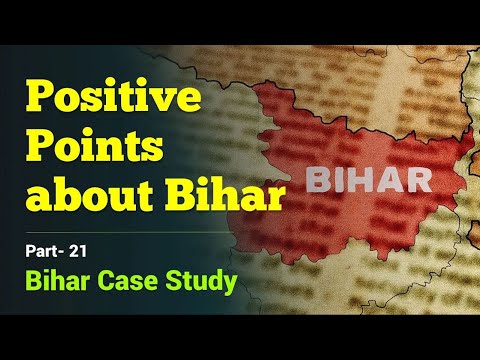
Positive Aspects about Bihar | Recent Achievements of Bihar | Proud to be a Bihari #bihar
Watch Now →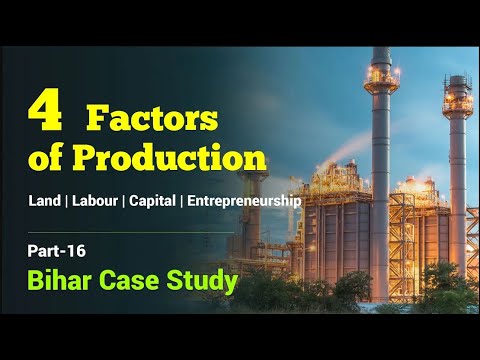
On-the-ground Reality of the 4 Factors of Production of Bihar by Prof. Neeraj Agrawal sir #bihar
Watch Now →
BCA कोर्स किन लोगों के लिए है? क्या हिंदी माध्यम के छात्र भी CIMAGE में पढाई कर पायेंगे?
Watch Now →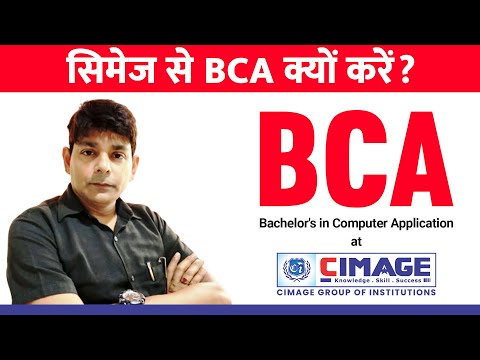
CIMAGE से BCA क्यों करें? BCA Course Details in Hindi | BCA Course 2024
Watch Now →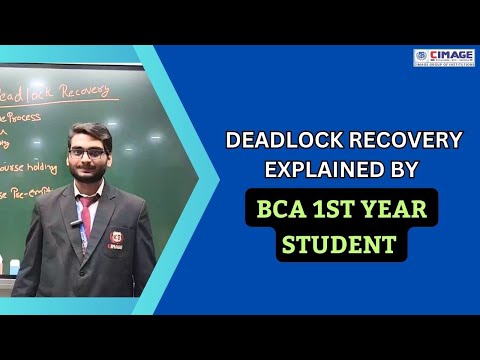
Deadlock Recovery Explained by BCA 1st Year Student
Watch Now →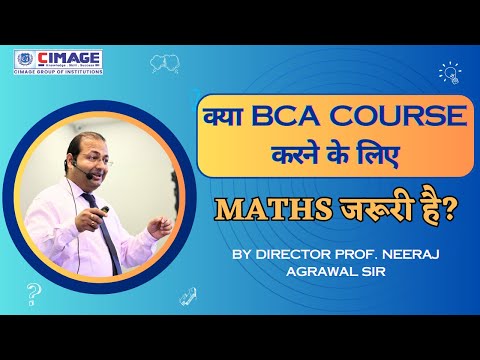
क्या BCA course करने के लिए Maths जरूरी है? by Director Prof. Neeraj Agrawal Sir #career #education
Watch Now →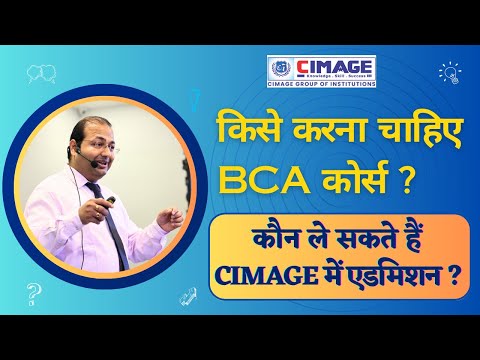
किन छात्रों को BCA का कोर्स करना चाहिए? #career #placement #trending
Watch Now →
करें BCA और BSC-ITऔर दे अपने करियर को ऊँची उड़ान सर्वोत्तम प्लेसमेंट के साथ #trending #viral
Watch Now →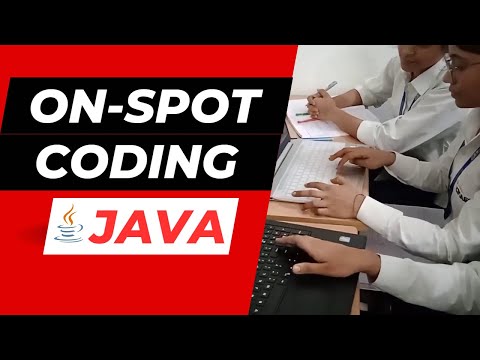
On-Spot Coding of Java Programming | BCA | CIMAGE Group of Institutions
Watch Now →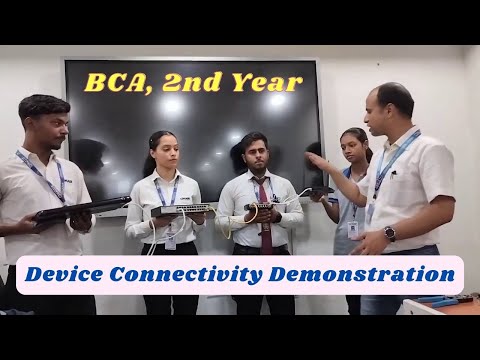
Device Connectivity Demonstration to BCA, 2nd Year Students | CIMAGE Group of Institutions
Watch Now →